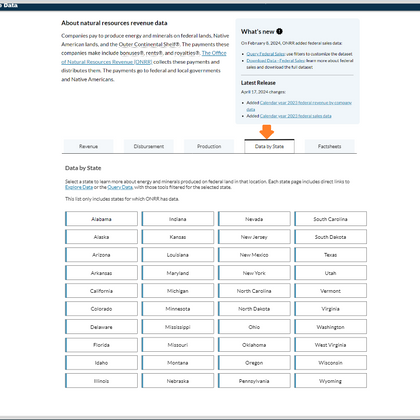Organization
Project Name
Project Description
My Role
Process
U.S. Department of Interior, Office of Natural Resources Revenue
Addition of Navigation to State and Offshore Region Pages
Staff UX designer (me) reviewed user research, created prototypes, completed a small-scale hallway study, and built pages. Performed this project with the support of team members on the digital development team.
Project Lead, UX Research, UX Prototyping, Development
Our team identified an issue that users were accessing state and offshore region pages of our revenuedata.doi.gov website through search results and bookmarks. However, the website did not provide navigation for users to find these pages through the homepage or other website pages. This issue was found through an analysis of our search engine results and Google Analytics showing the pageviews of these state and offshore region pages.
The team identified user types that would use state and offshore region pages; these user types are resource reporters (resource royalty payors) and storytellers (elected officials). By considering user types and using past user research, I developed three prototypes to create navigation to individual state and offshore region pages. Then, I recruited 3 internal ONRR employees for the hallway study. We discussed how they would use these pages and how external users might use these pages. In the hallways study, they also tested the initial prototypes to understand where they expect to find access to the state and offshore region pages and what the state and offshore region pages should look like.
The participants from the hallway testing provided a wealth of insights into the navigation to the state and offshore region pages. Participants were introduced to the state pages and then were given the opportunity to click through two limited-functionality prototypes, option A and option B. Option A contains the link to the state navigation page in the footer, which could be accessed from the homepage or any page on the website. Option B contains the state and offshore region navigation buttons within a new tab on the homepage. Both options have similar state navigation that provides the user with buttons to access the different states individually.
Participants provided the following insights for prototype options A and B:
-
Users could be state engineers or state revenue resources department employees, who must pull specific state values.
-
Participants expected to see the new navigation page as a tab on the homepage or within the homepage's tabs.
-
Participants could not find the navigation link in the footer in prototype option A.
-
Participants requested that we improve descriptive text on the navigation page.
This round of research also provided feedback that was beyond the scope of this project:
-
Participants stated that the navigation page could include a map of the entire U.S., where users could choose the state or offshore region by clicking on the boundary of the state or offshore region.
-
Participants stated that each state or offshore region page could have a small map that shows the boundary of the state or offshore region, the larger context of it within the U.S., and a layer that indicates the federal or tribal land in states.
This led to a second round of prototyping, using the interview participant's insights, which produced three additional prototypes: options C, D, and E. Option C added the state and offshore region navigation buttons to the tab that currently exists as “Factsheets”. Option D provided the navigation link to each tab where there are several links provided at the bottom of the section. Option E provided the navigation link to each tab at the top of the section before the graphs. These options were presented to the team for their preferences and feedback. Using this additional feedback, the team chose option D.
As a part of our next steps, our team will monitor these pages using Google Analytics to see how the pageviews and events on these pages change with the new access via link on the homepage and the navigation page. In addition, the team will reevaluate the incorporation of some of the additional insights provided by participants as time and resources allow.